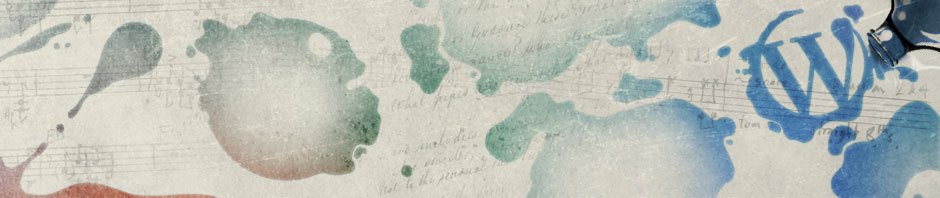1. Open your photo file in Preview, which is the default program for pictures in your MacBook.
2. Go to “Tools” -> “Adjust Size”- The first option is “fit into” with a drop-down menu. For website purpose, 800*600 pixels will be enough. (If you want people to click on the photo and show it full screen for details, you can use 1280*960)
3. Save as a new file and use it to upload! You will not only save our space, you’ll also find the uploading process much faster!
NEW! If you use iPhoto or would like batch re-size functions, see below!
1. Open iPhoto, select one or more photos.
2. Go to File->Export. Click on “Custom” from the dropdown menu of “Size.”
3. Enter 800 px (or bigger, for other purposes.) for max dimension.

4. Click “Export”- choose a new folder/location and save your newly resized photos!