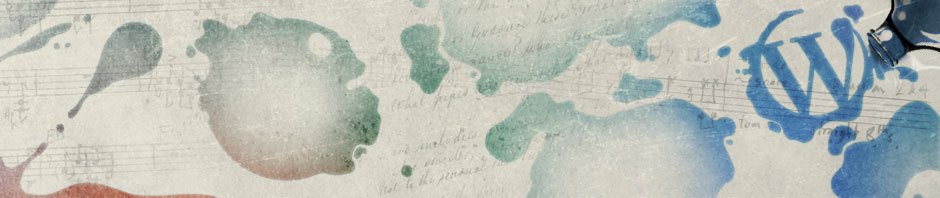After you signed up and joined the site, one very important thing is to edit your profile. Your username may mean something special for you, but we won’t know who you are unless you specify your full name.
To edit your profile, go to Dashboard and click on the “profile” on the left toolbar.
Enter your first name, last name, and the way you want to display the name publicly.
After it’s done, your posts will display your name properly as the author, instead of just the username.