Click on the title of this post (”FAQ :: Log in to the blog”), or on the “Readmore” link below, to see the full post with directions and images.
step 1 : click on the “Login” link near the top of the 1st coloumn (just under the word “Meta”)
step 2 : enter your “Username” and “Password” in their respective fields then click on the “Login>>” button.
step 3 : now that you are logged in you can return to the mainpage of the blog by clicking on the “View site >>” link (see the green arrow on the right). If you’d like to write a post , click on the “Write” link (see the green arrow on the left).

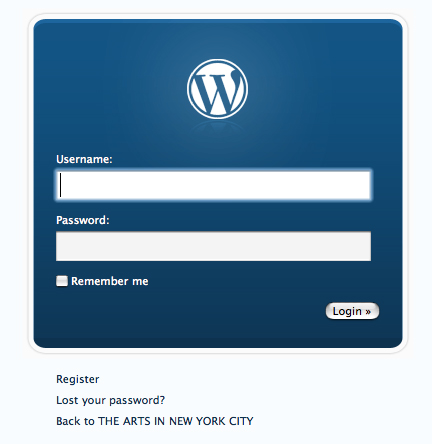
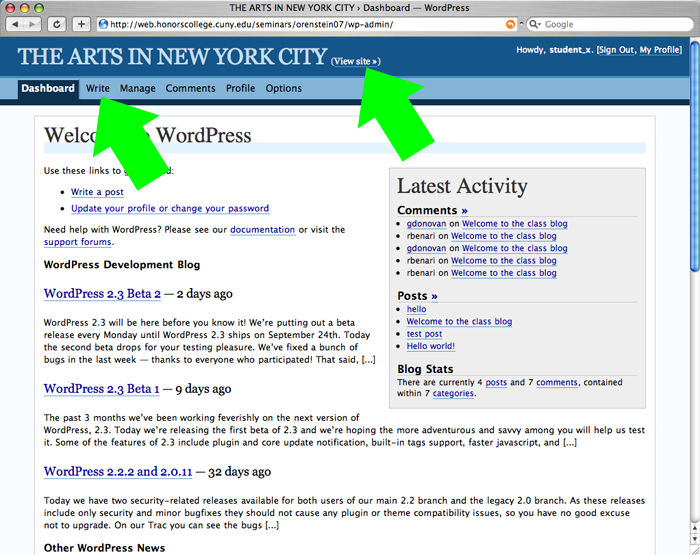
No comments yet.